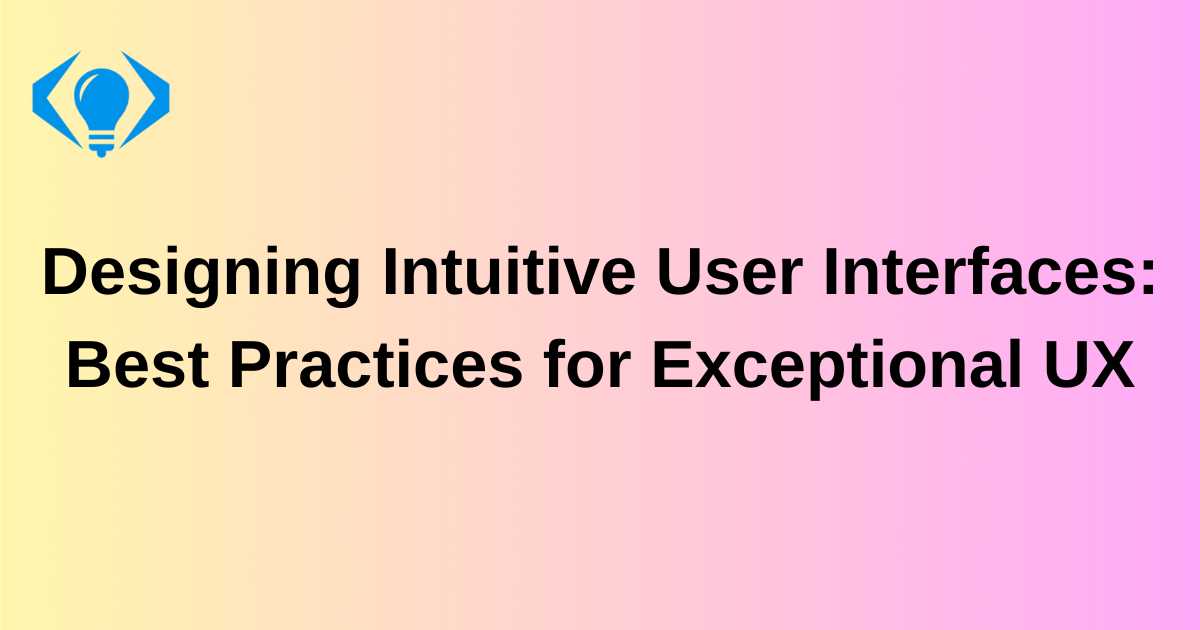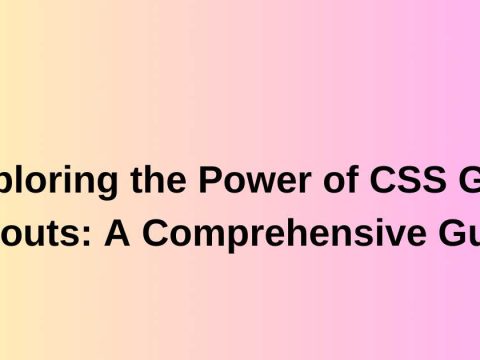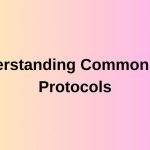
Understanding Common VPN Protocols
April 26, 2022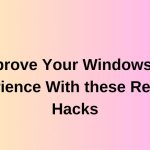
Improve Your Windows 11 Experience With these Registry Hacks
May 10, 2022User interface (UI) design plays a fundamental role in creating exceptional user experiences (UX). A well-designed interface should be intuitive, visually appealing, and seamlessly guide users through an application or website. In this post, we will explore best practices for designing intuitive user interfaces that enhance the overall UX.
Understand Your Users
To create an intuitive user interface, it’s crucial to understand your target audience. Conduct user research to gain insights into their needs, preferences, and behaviors. Identify their goals and pain points to inform your design decisions. By empathizing with your users and understanding their context, you can create interfaces that resonate with them and meet their expectations.
Keep it Simple and Consistent
Simplicity and consistency are key principles in UI design. Strive for simplicity by removing unnecessary clutter and complexity from your interface. Use clear and concise language, avoid jargon, and present information in an organized manner. Consistency ensures that users can easily navigate and understand your interface. Use consistent visual elements, such as buttons, icons, and typography, throughout your design to establish familiarity and reduce cognitive load.
Prioritize Visual Hierarchy
Visual hierarchy guides users’ attention and helps them understand the importance and relationships between different elements. Use visual cues like size, color, and contrast to create a clear hierarchy. Place important elements prominently and use whitespace effectively to separate and group related elements. By establishing a strong visual hierarchy, you can direct users’ focus and guide them through the interface in a logical and intuitive manner.
Provide Clear and Meaningful Feedback
Feedback is essential for users to understand the outcome of their actions. Provide immediate and meaningful feedback when users interact with elements in your interface. Use visual cues like animations, tooltips, and progress indicators to indicate the status of an action. Additionally, provide informative error messages that guide users in resolving any issues they encounter. Well-designed feedback enhances the overall user experience and reduces confusion or frustration.
Use Intuitive Navigation Patterns
Navigation is a critical aspect of user interface design. Use intuitive and familiar navigation patterns to help users easily move through your interface. Employ standard navigation elements like menus, breadcrumbs, and search bars in logical positions. Consider the context and content of your interface when choosing navigation patterns. Utilize clear labels and provide visual cues to indicate the user’s current location and available options for navigation.
Incorporate Visual Cues and Metaphors
Visual cues and metaphors can significantly improve the intuitiveness of an interface. Leverage familiar visual metaphors, such as icons representing common actions, to convey meaning quickly. Use visual cues like color changes, hover effects, and animations to provide additional context and feedback. However, ensure that the metaphors and cues you use align with your users’ mental models and cultural backgrounds to avoid confusion.
Enable User Control and Flexibility
Users appreciate having control over their interactions with an interface. Provide options for customization and personalization, allowing users to adapt the interface to their preferences. Offer flexible input methods, such as keyboard shortcuts or gesture-based interactions, to cater to different user preferences and accessibility needs. Empowering users with control enhances their sense of ownership and improves the overall user experience.
Conduct Usability Testing
Usability testing is a valuable practice to evaluate the effectiveness and intuitiveness of your user interface. Invite representative users to perform specific tasks or scenarios and observe their interactions. Pay attention to their actions, feedback, and difficulties encountered. Usability testing helps identify areas for improvement and validates design decisions. Iterate on your design based on the insights gained from testing to refine and enhance the overall user experience.
Stay Updated with UI Design Trends
UI design trends evolve over time, driven by changes in technology, user expectations, and industry standards. Stay updated with current design trends and best practices to ensure your interface remains relevant and modern. However, balance trends with usability and user needs. While it’s essential to stay visually appealing, prioritize usability and intuitive interactions to create a user interface that stands the test of time.
Seek Continuous Feedback and Iteration
Even after launching your interface, the design process should not end. Encourage users to provide feedback and monitor analytics to gain insights into their experiences. Actively seek feedback from users through surveys, interviews, or user testing sessions. Use this feedback to identify areas for improvement and iterate on your design. Embrace an iterative and user-centered design approach to continuously enhance the intuitiveness and usability of your interface.
Conclusion
Designing intuitive user interfaces is crucial for creating exceptional user experiences. By understanding your users, keeping your design simple and consistent, prioritizing visual hierarchy, providing clear feedback, and employing intuitive navigation patterns, you can create interfaces that are easy to use and navigate. Incorporating visual cues, enabling user control, conducting usability testing, and staying updated with design trends further enhance the intuitiveness of your interface. Finally, seek continuous feedback anditeration to ensure your interface remains user-centered and intuitive over time.
Remember, an intuitive user interface is not only visually appealing but also functional and easy to use. By implementing these best practices and prioritizing the needs of your users, you can create interfaces that deliver exceptional user experiences and leave a lasting positive impression.