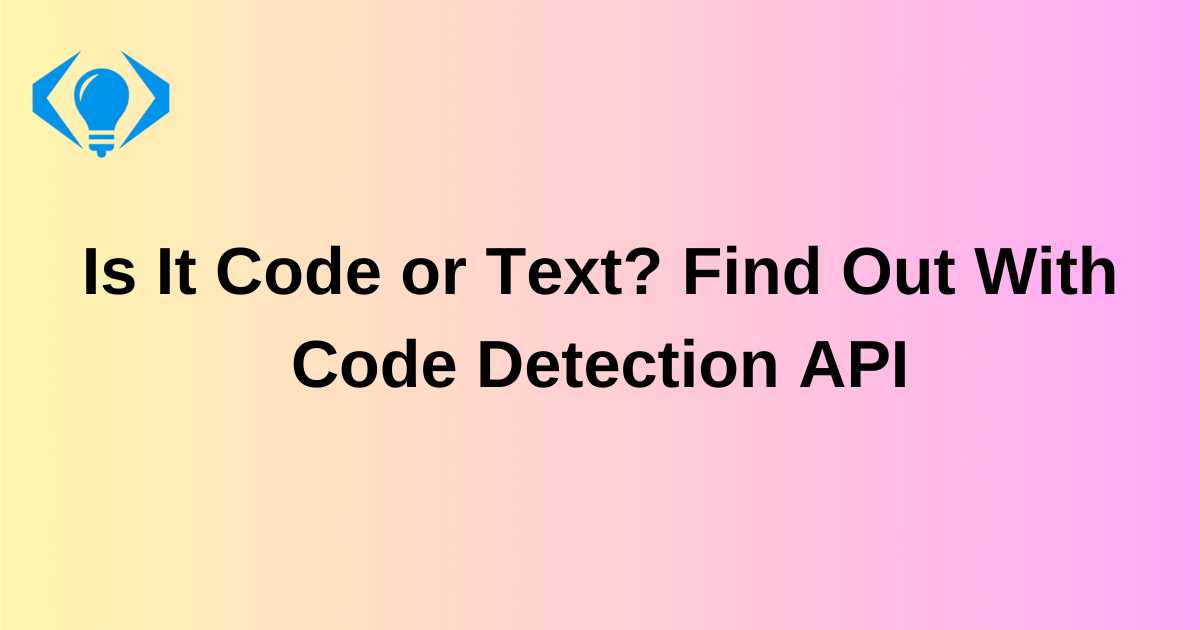11 Digital Adoption Platforms (DAPs) for Your Employees and Customers
August 2, 2022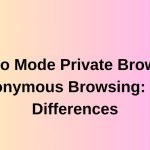
Incognito Mode Private Browsing vs Anonymous Browsing: The Differences
August 23, 2022Code Detection API is a fantastic tool to help you discover whether a particular string in your application is text or code.
In this technical-savvy world, code is rapidly growing so does the number of applications and software to fulfill a variety of purposes, both professional and personal.
Whether it’s technical language or natural language, they are mostly unstructured.
And if you want to extract useful information out of this data, you must take the time to process and analyze it.
Using manual methods can be time-consuming and tedious, and that’s where you can take the help of tools like Code Detection API.
Such tools can help you figure out you are looking at a text or code along with its language.
In this article, I’ll review Code Detection API so that you can decide if it will be a valuable addition to your toolkit.
Let’s start!
Code Detection API: What Is It?
Code Detection API is an elegant and powerful tool to detect, label, enrich, and format code in your application or data pipeline.
The API is built by a diverse tribe of designers and developers. They have built a unique platform that makes code detection and processing easy. The Runtime Code Detection API is among a suite of excellent Technical Language Processing (TLP) APIs that can detect, process, enrich, transform, and label technical language.
With the help of this tool, you will be able to answer whether a string is a text or code. In addition, you will be able to find the language in which the code is written.
Code Detection API: Features
- Code vs. text: You will be able to determine if a specific text string has a code snippet with the help of machine learning tools by Runtime.
- Snippet insights: Code Detection API makes it easy for you to derive valuable insights from a snippet. In addition, you can detect the language used in any snippet from a text string.
- Transform snippets: You will be able to syntax a highlighted version in a snippet, format data, truncate outcomes, and more with the help of Code Detection API.
Code Detection API: Use Cases
Let’s understand some of the use cases of Code Detection API:
#1. Code Detection
Detecting and managing the code in an application is a challenging task.
With the help of Code Detection API, you can easily detect the code in your applications. In addition, you can also present it and format it not as text but as code.
#2. To improve SEO
If you want to get better visibility, sales, and ROI, you must put effort into improving the search engine ranking of your applications.
Code Detection API will help you enhance your search results by indexing and tagging the snippets in the form of code instead of text. It will also enable the search engine crawlers to index you easily, and thus, your ranking can improve.
#3. Differentiate Code from Text
Sometimes it isn’t easy to find out whether it’s code or just text in your applications. This may create a lot of confusion.
In this case, you can use Code Detection API to scrub your data pipelines thoroughly and identify code from text efficiently.
#4. Data Labeling and Enrichment
Software is taking over the world, generating a vast amount of data and code. Technical languages are mostly unstructured plus need processing, labeling, and enrichment, similar to natural language.
With Code Detection API, you get a technical language processing API. This API is powered by Runtime and will help you with data labeling and enrich your larger data sets with relevant meta information and code language.
#5. Real-Life Example
Let’s understand how Code Detection API works in an ML pipeline.
Step 1: A machine learning engineer will curate unstructured text from various sources.
Step 2: The data enrichment API processes the data
Step 3: In this stage, the classification of the text takes place to figure out whether it is technical or natural language.
Step 4: The technical language will be subclassified. It will then be annotated by format and language.
Step 5: The ML engineer will optimize the annotated dataset using a Cleaning API.
Step 6: They will calculate the dataset similarity score and detect clones. Next, the dataset will again be optimized.
Step 7: Finally, they will annotate, prune, and make the dataset ready for training so that it constantly learns and improves itself.
Code Detection API: Ease of Use
Code Detection API is a simple tool that developers can use easily, without any trouble. It has an intuitive interface and color combination that does not overwhelm you. You can even highlight a specific block of code to analyze or make some changes. The highlighted text can also be subjected to many operations:
- Copy
- Search in Google
- Copy link to highlight
- Inspect
And more…
Code Detection API: Pricing
Code Detection API offers a straightforward pricing plan for you.
- The Basic plan for app developers costs $19.99 a month ($14.99 for annual billings). This plan includes 1,000 API calls, model metadata, code classification, and text vs. code detection.
- The Pro plan costs $79.99 a month ($54.99 for annual billing). This includes 6,000 API calls, model metadata, code classification, text vs. code detection, confidence intervals, and user-specific biases.
- The Enterprise plan costs $319.99 ($219.99 for annual billing) with 36,000 API calls, model metadata, code classification, text vs. code detection, confidence intervals, and user-specific biases.
- Custom plans that you can avail of by talking to their team.
Code Detection API: How to Get Started with the Tool?
Getting started with Code Detection API is easy. For this, ensure you can access your API key approved to you. Once you have it, you can paste the below code into your Terminal and start testing.
curl –request POST \
–url ‘https://api.runtime.dev/tlp?apikey=YOUR_API_KEY’ \
–header ‘Content-Type: application/json’ \
–data ‘{
“iterable”: [
{
“value”: “console.log(‘\”hello world’\”);”
}
]
}’
Conclusion
If you want to know whether a specific string in your application is code or text, you can use this awesome tool – Code Detection API. It is easy to use and comes with a user-friendly interface suitable for developers with varying skills.